Pname com Facebook orca disturbing message on Android or iOS phones is an error message that occurs when there is a conflict between your phone and the installed Facebook messenger app as a result of the Facebook messenger caches.
From experience and research, when you are faced with an error message when you try to launch the Facebook messenger and an error message pops up like “pname.com.facebook.orca, it means that there is a conflict between the messenger app and your phone.
To fix this pop-up error message requires little or no effort. However, you also do not need to download the Orca app to clear the error message on your phone. There are varieties of ways to fix Pname com Facebook orca message.
The purpose of this post is to help you provide a permanent solution to the error message without deleting the com.facebook.orca folder in your phone.
Is Pname com Facebook Orca a Malware?
Pname com Facebook orca isn’t a virus on your phone. So, you don’t have to be panic when the error message keeps occurring on your phone. Without the Facebook messenger app on your phone, you cannot experience Facebook orca error messages popping up on your phone.
Therefore, do not panic, here, is an approach to fix and clear the error message on your phone without installing a third-party app on your phone.
Note: You will note that the com.facebook.folder will not be available when you do not have Facebook messenger app installed. This implies that it is the Messenger app that you installed that created the com.facebook.orca and com.facebook.katana folder on your phone.
What You Should Know About Facebook Katana Folder
Do Not Delete com.facebook.orca
Yes… Do not delete the com.facebook.orca folder and com.facebook.katana folder on your phone. Meanwhile, you can only delete either folder successfully when you remove the Messenger app completely from your smartphone.
Therefore, there is no way to delete the pname com Facebook orca folder without removing the app that is creating it whenever you launch the app.
How to Hide com.Facebook.Orca
The com.facebook.orca is a hidden folder created by the Facebook messenger. And the .com.facebook.orca is a hidden folder containing all the information you have in your messenger app.
With this app, you can restore deleted messages on your Facebook account with and without the use of a PC. Therefore, when pname.com.facebook.orca error message keeps disturbing you it means that you have to fix the causes of the problem to stop seeing it.
Fix Pname com Facebook Orca
Here is how to fix the pname.com.facebook.orca error without removing the Messenger app from your phone.
- Go to phone settings
- Scroll down and tap “apps manager or applications manager”
- Find the “Facebook Messenger app”
- Tap on the messenger app
- Tap on storage option
- Tap “clear caches”
Note: Do not tap the “clear data” in other not to delete all your information such as username, email, password, and other related information you use on the app.
Meanwhile, clearing the app caches will reset the app and clear the erupting pname com Facebook orca error from your phone screen and you will not see it again.
Uninstall & Reinstall Facebook Messenger App
If you can still remember your Facebook account login information (username and password) and the above step to fix pname.com.facebook.com error, the next approach is to remove the messenger app from your phone and then reinstall the app again.
Meanwhile, once you have removed the app endeavor to restart your phone to clear all caches and all app logs the app might have created on your phone before you reinstall the app again.
This will create the com.facebook.orca and com.facebook.katana folder again but the pname.com.facebook.orca error message will be removed permanently from your phone screen.
Pname Com Facebook Orca FAQ?
We provide answers to frequently asked questions about the Facebook Pname folder.
What is the File Com Facebook Orca?
It’s the Facebook Messenger app package name
Can I Delete com Facebook Orca?
No! Although, you can delete the package folder. However, once the app is opened again the package folder will create a new one to replace the one you deleted.
Can I Delete com Facebook Katana?
Facebook Katana folder is different from Facebook orca folder. The Facebook Katana is the Facebook app folder package name. Therefore, you cannot delete it. Even if you successfully deleted it, it will auto create a new folder called Pname.com.facebook.katana folder.
What is Facebook Katana?
Is the package name for the Facebook app.
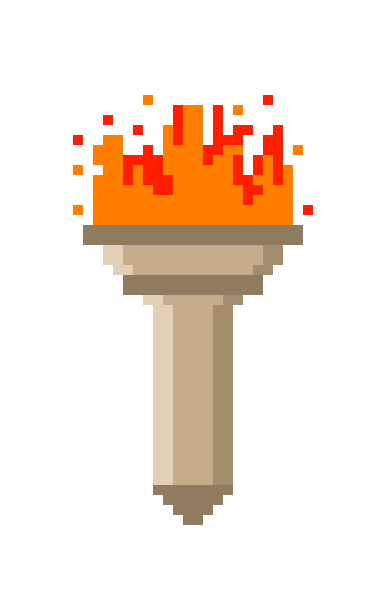

artırmak istiyorsanız Instagramda takipçi satın almak için Crovu’yu tercih edin. https://crovu.co/instagram-takipci-satin-al/