Posted on April 14, 2023
All You Need to Know About Facebook Story Archive: A Complete Guide
Are you curious about the Facebook Story Archive feature but don’t know where to start? Look no further! In this complete guide, we’ll take you through everything you need to know about Facebook Story Archive. From how to use it, why it’s useful, and some tips and tricks for making the most out of your archives, we’ve got all the information you need. Keep reading to become a Facebook story archive expert in no time!
What is Facebook Story Archive?
Facebook Story Archive is a feature that allows you to save your Facebook Stories and view them later. You can access your archive by going to your profile and tapping on the three dots in the top right corner. From there, you can choose to view your stories from the past 24 hours, 7 days, or 30 days.
If you want to save a story to your archive, simply tap on the three dots in the bottom left corner of the story and select “Add to Archive”. All future stories will be automatically saved to your archive unless you change this setting.
To view or delete a story from your archive, go to the same three-dot menu and select “View Archive”. From here, you can tap on any story to view it, or tap on the trash icon next to a story to delete it from your archive. Please note that deleting a story from your archive does not delete it from Facebook – it will only remove it from your personal collection.
The Facebook Story Archive is a great way to keep track of your favorite memories and moments. It’s also a convenient way to share stories with friends and family who may have missed them when they were originally posted.
How to Access Your Facebook Story Archive?
If you want to access your Facebook Story archive, you can do so by going to your profile and tapping on the three dots in the top right corner. From there, select “Archive.” This will take you to a page where you can view all of the Stories that you have posted.
Benefits of Facebook Story Archive
Facebook Story Archive is a great way to keep your memories organized and safe. All you need to do is download the Facebook app and log into your account. Once you are logged in, go to the settings tab and click on “Download a copy of your Facebook data.” A link will be sent to your email address, and you can download your information from there.
Your stories will be archived in a separate folder called “Stories” within the “Photos” section of your Facebook account. You can access them at any time by clicking on the “Stories” tab on the left-hand side of your screen.
The benefits of using Facebook Story Archive are numerous. For starters, it provides a convenient way to keep all of your memories in one place. You can also share these stories with friends and family members who may not be on Facebook. In addition, if you ever decide to delete your Facebook account, your stories will still be available to you through the archive.
Tips for Using the Story Archive
When you’re looking for a specific story on Facebook, the first place you should check is your story archive. Here are some tips for using the story archive:
1. Use the search bar: The search bar is located at the top of the story archive. You can use it to search for keywords or phrases.
2. Filter by date: You can filter your stories by date range. To do this, click on the “Filter” button and select a start and end date.
3. Sort by type: You can sort your stories by type, such as “Text,” “Photo,” or “Video.” To do this, click on the “Sort” button and select a story type.
4. View by month: You can view your stories by month. To do this, click on the “View” button and select “Month.”
5. Download your stories: You can download your stories as a ZIP file. To do this, click on the “Download” button at the bottom of the page.
Potential Downsides of the Archive
There are a few potential downsides to using the Facebook Story Archive feature. First, if you have a lot of friends or followers on Facebook, your stories may get lost in the shuffle and never be seen. Second, if you’re not careful about privacy settings, anyone who has access to your Facebook account can view your stories. Finally, while the stories are archived, they’re not necessarily permanent; Facebook could change or delete the feature at any time.
How to Manage Your Facebook Story Archive Settings
Head to your Facebook settings by clicking the down arrow in the top-right corner and selecting “Settings” from the dropdown menu. Then, click “Story Archive” on the left side of the page.
From there, you can choose to download your archive, delete your archive, or adjust your archive settings. To download your archive, click “Request Download.” A link to download your archive will be sent to the email address associated with your Facebook account.
To delete your archive, click “Delete Archive.” A pop-up will appear asking you to confirm that you want to delete your archive. Once you confirm, your archive will be permanently deleted and cannot be recovered.
To adjust your archive settings, select whether you want your archived stories to be visible only to you, or visible to anyone who visits your profile. You can also choose whether you want new stories added to your archive automatically or not.
Conclusion
We hope that this guide has given you a better understanding of the Facebook Story Archive and how it can be used to store and access your memories. Having your stories archived is an easy way to keep track of important moments in time, ensuring that they are preserved for future generations. With so many different features available, there’s no doubt that using the story archive will make it easier than ever to remember those special times with friends and family. So if you’re looking for an efficient way to organize all your photos and videos, don’t forget about the wonderful world of Facebook Stories!
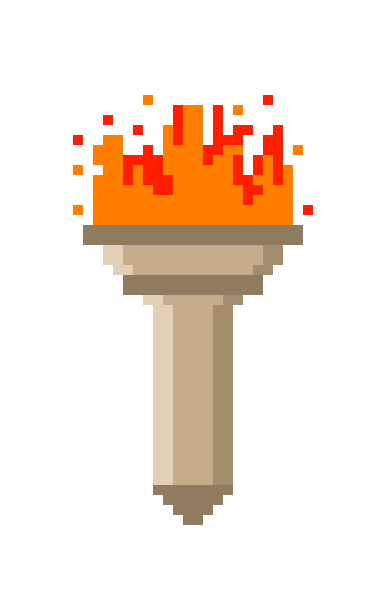

Recent Comments