If you are experiencing WhatsApp not working error message on your Android or iOS device here is how to fix it. WhatsApp is a popular chatting app that has replaced the traditional SMS in the recent time with a lot of features.
So, a lot of people are using this app on a daily basis. If you are having difficulties using WhatsApp because of the error message saying, Unfortunately, WhatsApp has stopped working. Here I got a fix for you.
Here is how to fix Facebook not working properly on Android.
Just follow the few steps below to fix the error message and clear it permanently. Note, you will always have to repeat this procedure if the not working error message occurs again. For that, I’d advise you bookmark this page for a future purpose. You can also subscribe for further information on how to fix Android problems of different kinds.

Fix WhatsApp not Working on Android
Here is how to fix WhatsApp not working on Android…
- Launch the Google play store on your Android phone
- Goto apps & games under the menu option
- scroll down to WhatsApp and tap on it
- Click on the update icon
- Wait to complete download a new WhatsApp version and let the play store automatically install the new version and the error message will be cleared.
If you are not used to updating your WhatsApp on a constant basis for a new update you should consider doing this first, else, proceed to the next solution below.
- Go to phone settings
- Tap on apps or applications manager
- Click on the WhatsApp app icon
- Click on storage option
- Clear on clear caches
- Done
This is yet another approach to clear WhatsApp error message on Android without removing or uninstalling the messenger app on your device.
Other procedures you can try if none of the above procedures work including uninstalling the app and re-install again. Meanwhile, while you want to go by this approach always backup your WhatsApp chats so that you won’t lose all your WhatsApp chat.
Also, note that you can no longer back up to WhatsApp directly. The only option left is on Google drive and WhatsApp doesn’t guarantee the safety of your data.
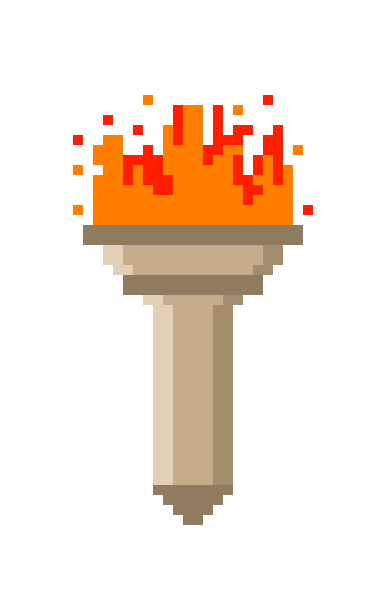

[…] Here is a trick to fix Facebook not working […]