Posted on July 7, 2021
How to Improve Your Gaming Experience
With worldwide PS5 and Xbox Series X shortages, it’s clear that gamers are ready for new, high-end experiences. While you might still be on the hunt for the latest consoles and graphics cards, there are other ways that you can work to improve your own gaming experience, even if you’re still playing on a base PS4 or a less-capable Nintendo Switch.
From gaming headsets and surround sound setups to top televisions and monitors, you want to have the best gear to have the best possible gaming experience. If you’re ready to level up your setup, here’s what you need to know.
1. Invest in a quality monitor or TV.
Each console generation, we see fewer and fewer graphical leaps. Though we’re unlikely to see something as dramatic as the jump from 2D gaming to 3D gaming, many developers instead choose to focus on game performance, providing PS5 and Xbox Series X owners with smoother framerates, less screen tearing, and more graphical consistency. However, if you want to take advantage of this, you need a television or monitor that can perform.
If you want the ultimate gaming experience, you’re going to need to look for a TV with a 120hz refresh rate. This will give you the smoothest possible performance, even though consoles like the PS4 and Nintendo Switch can’t take full advantage. On top of that, there are relatively few PS5 and Series X games that incorporate 120hz gameplay, but it’s a worthy investment if you’d like to future-proof your gaming investments.
2. Buy a good gaming headset.
Your sound quality matters more than you might think. When you’re using a budget wireless headset or the cheap, pre-packaged Playstation mic, you probably have a hard time hearing your teammates, picking up surround sound, and leveraging 3D audio.
Instead of a poorly made headset, it’s a good idea to invest in the best gaming headsets you can find. If you choose a wireless headset, look for a comfortable fit, device compatibility, noise cancellation, and good battery life. After all, wireless options only work well if you keep them charged up.
Plus, with a better gaming headset, you also get a better headband and ear cup combination that leads to a comfortable fit. If you find a pair of headphones in your price range that works with Discord or other chat apps, that’s even better. Overall, your wireless gaming headset should enhance your experience, not detract from it.
3. A comfortable chair is a must.
While your audio quality and graphical fidelity are incredibly important, so is your health. The wrong chair can be terrible for your neck and spine. This leads to back pain, bad posture, and other issues that can impact your daily functions. Luckily, there are plenty of quality gaming chairs that are comfortable and supportive. When you’re looking for a gaming chair, consider one with lumbar support and a headrest, if possible.
It’s also a great option to pick a gaming chair that blends a comfortable design with positional audio. Some chairs incorporate virtual surround sound to create a more immersive gaming experience for all players. When you pair this with a good headset and a solid monitor, you have the beginnings of a pro gaming setup.
Whether you’re looking to buy a great gaming headset with hours of battery life and virtual surround sound or you’re considering upgrading your television to a 120hz refresh model, there are plenty of options to help you step up your game. Whether you’re a Playstation devotee, a Nintendo Switch enthusiast, or you stick to PC and Xbox consoles; creating a quality gaming experience often means finding the right products and accessories.
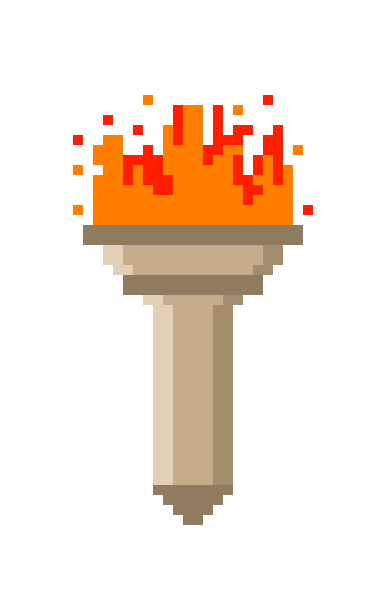



Recent Comments