Posted on October 18, 2020
Troubleshoot Netflix Not Working Error Code
Netflix not working troubleshooting solution to bring it back to normal. If you are experiencing difficulties in using the Netflix app saying Netflix not working or the giant movie’s website is responding an error code Netflix site error, here is a solution to fix it up.
This fixing will cover how to fix Netflix not working on Roku, Smart TV which include Vizio smart TV, Netflix app not working, and probably a solution to Netflix outage map.

Fix Netflix App Not Working on Android/iOS
First, to use this method to fix the Netflix app error message make sure you are running the latest Netflix app for your device OS.
Just follow the procedures to reset the Netflix app on your device to come back to normal.
Android
- Go to Phone settings
- Tap on apps or applications manager
- Click on Netflix
- Tap on storage below the Netflix app icon
- Click on clear caches
- Launch the Netflix app and the error code will disappear.
iOS
There are different ways to clear caches on iPhone to boost the app speed and to fix error code which causes the app to run at a very slow speed. Here is the quickest way.
- Open Settings
- Swipe down and tap Safari
- Swipe down again and tap Clear History and Website Data,
- Tap it once again to confirm
Fix Netflix Not Working on Roku
For Roku media player here is how to fix the Netflix add-on error code. Since you cannot clear the app caches, the only way to fix the “not working on Roku” is to simply carry out the following.
- Check your network connection whether it is not active or disconnected
- Check whether the Roku media call for an update. Meanwhile, the Roku software update automatically checks for an update at max, 36 hours interval. Here is how to check for Roku software update “Home > Settings > System > Software Update > Check Now”.
- Restart Roku after successful update
- Log out from your Netflix account and log into it again. In case your subscription is expired you may not be able to clear the error code until you renew your subscription.
Fix Netflix Not Working on Smart TV
If you are using your Netflix account on your Smart TV such as Vizio smart TV. Follow these procedures to fix the Netflix error code on your Smart TV. This is a solution to Netflix not working on Samsung Smart TV.
- Go to Settings
- More
- Support
- Self Diagnosis
- Reset Smart Hub
- Follow the setup process –
- Wait for the setup to complete
- Click the Apps Button then follow instructions to download the apps again
This should fix the Netflix error message on your Smart TV.
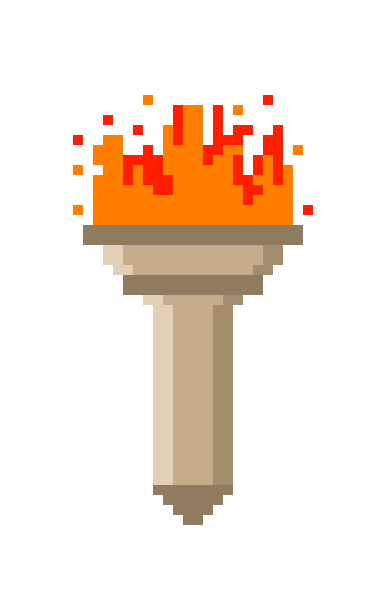

Recent Comments